A no code AI chatbot is a game-changer for businesses, educators, and startups who want smart automation—without writing a single line of code. In this guide, we’ll explore the best platforms, benefits, and use cases of no code AI chatbot tools in 2025.
Introduction: A Dream Bigger Than My Skillset

I’m Asheesh kumar — a tutor, library owner, and someone deeply passionate about making education accessible for all. My dream? To create an AI-powered tutor chatbot that helps students solve doubts instantly — whether they’re in a village in India or a classroom in the U.S.
The twist? I don’t know how to code. I’m not from a tech background. I don’t have investors or a development team.
But I have an idea. And in the no-code AI era, that’s enough to start.
Why Students in India and the U.S. Need an AI Tutor Chatbot
In my tutoring experience, I’ve seen a common issue — students struggle with doubts outside class hours. In India, especially rural areas, kids don’t have tutors or internet access all the time. In the U.S., students might face different challenges like after-school isolation or language barriers.
What if there was a chatbot that worked like a real tutor — one trained in the CBSE syllabus or U.S. K–12 standards, available 24/7 to explain things in simple, regional-friendly language?
That’s the tool I wanted to create: An AI doubt-solving chatbot powered by smart prompts and real educational content.
Step-by-Step: How to Build an Educational No-code AI Chatbot Without Coding
Let me walk you through how I’m building this tool — no coding, just clarity and commitment.
🔹 Step 1: Define What My AI Tutor Chatbot Will Do
Before diving into tech tools, I needed to define the heart and soul of my No-code AI chatbot:
- Answer student questions based on their syllabus (CBSE + U.S. curriculum)
- Work 24/7 like a homework helper
- Explain in simple terms — in English, and later maybe in Hindi
- Possibly live on WhatsApp or embedded in my website
- This became my north star — a CBSE + US-friendly chatbot tutor.
🔹 Step 2: Top No-Code AI Tools to Build a Chatbot for Education
After countless YouTube videos and late-night deep dives, I narrowed down the best no-code AI tools that even a non-techie like me could handle — tools that were simple, budget-friendly, and could talk to ChatGPT
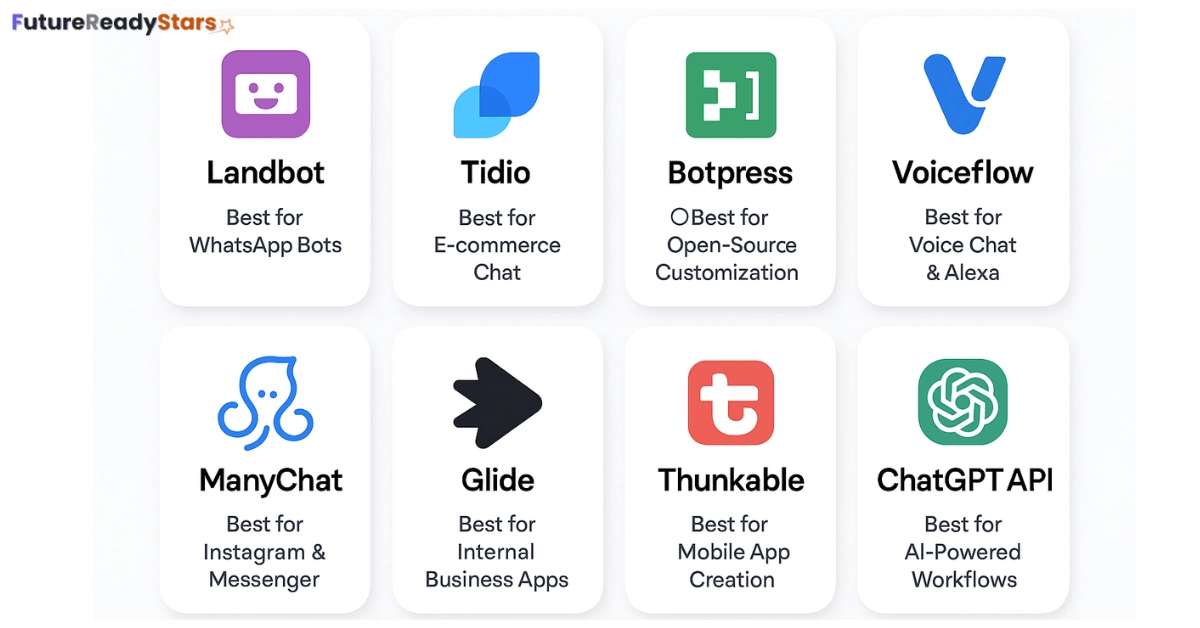
Landbot for Education
Perfect for beginners. Its drag-and-drop interface makes building a chatbot feel like playing with digital LEGO blocks. Great for creating flows fast — no coding needed.
User-friendly and AI-enabled, it’s ideal if you want something that looks professional and works right out of the box. Bonus: built-in chat automation features.
A bit more advanced, but super powerful. It’s open-source and offers great control if you’re willing to learn the ropes.
Want your chatbot to talk like Alexa? This tool supports both voice and text conversations — perfect for future-ready educational bots.
ManyChat
Best choice if you plan to support students via WhatsApp, Messenger, or Instagram. Very popular among marketers but has strong education potential too.
These let you turn your chatbot into a mobile app — great for giving students direct access on their phones, even with low bandwidth.
And finally, for the “brain” behind it all, I’m using:
This is what powers the actual answers. It takes the student’s question, processes it with all the context I’ve trained it on (CBSE or U.S. curriculum), and returns a clear, simple explanation — just like a real tutor would.
While researching the best no-code and AI-powered platforms, I explored several tools also featured in my post on the Top 20 AI Tools Teachers Need in 2025 for Better Classrooms, including Chatbase, Tidio, and Landbot
🔹 Step 3: Choosing My No-Code Chatbot Platform (Why I Picked Landbot)
After testing a few options, Landbot stood out as the perfect starting point for a non-technical founder like me.
Why Landbot?
✅ Drag-and-drop magic – Its visual interface meant I could design chatbot flows without touching a single line of code. It felt like building with LEGO blocks.
✅ Free to start – As someone bootstrapping from a rural town, the free plan was a lifesaver for prototyping without pressure.
✅ API-ready – Landbot allows smooth integration with the ChatGPT API, giving my chatbot real intelligence and making it capable of smart, curriculum-based conversations.
✅ Real-world friendly – I could test it immediately inside my library, watch how students interacted with it, and refine it on the go.
In short, Landbot felt like the perfect launchpad — simple enough for a beginner, powerful enough to grow with me.
🔹 Step 4: Crafting My First Chatbot Flow (Built Without a Single Line of Code)
With Landbot ready, it was time to bring my AI tutor chatbot to life — one conversation at a time.
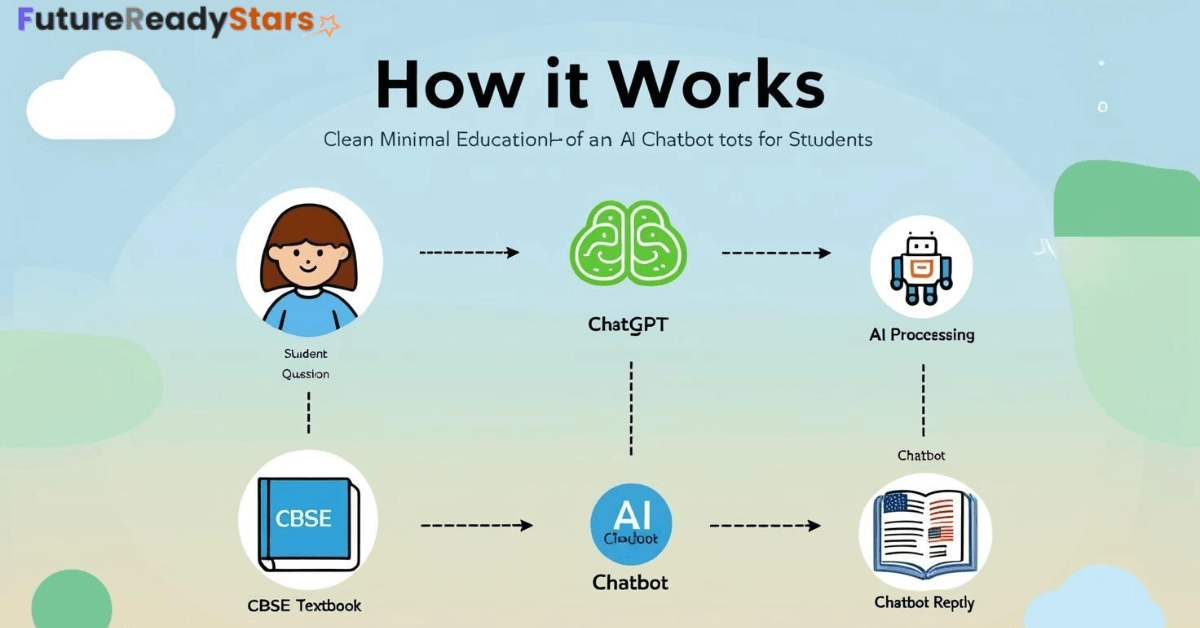
I sat down with a notebook, visualized a real student in need, and mapped out a flow that felt natural, helpful, and human-like.
Here’s what my first version looked like:
👋 Warm Welcome
“Hi! I’m your AI Study Buddy. What subject do you need help with today?”
📚 Subject Selection
Let the student choose from common school subjects — Math, Science, English, and more.
🎓 Grade-Level
Input Ask for their class or grade, whether it’s Class 6 CBSE in India or Grade 5 in the U.S.
❓ Their Actual Question Allow them to freely type their doubt — just like they’d ask a teacher.
🧠 Send to ChatGPT API
Behind the scenes, the bot sends their question to ChatGPT, trained on the curriculum logic.
💡 Return a Friendly Answer
The chatbot replies with a simple, clear explanation that matches the student’s grade level — sometimes even in their native language.
Even though I wasn’t writing code, I was doing something powerful:
➡️ Prompt engineering — crafting smart instructions so ChatGPT responds like a friendly tutor.
This first flow wasn’t perfect, but it worked — and seeing students smile when they got instant help was worth everything.
🔹 Step 5: Training the Chatbot with CBSE and U.S. Curriculum
A No-code AI chatbot is only as good as the knowledge it’s fed. I wanted mine to truly understand what Indian and U.S. students are learning — not just throw generic answers.
So, here’s how I’m building its brain:
✅ CBSE + NCERT Content: I’m uploading key chapters, solved examples, and summaries from actual textbooks. This ensures the chatbot aligns with what students are tested on.
✅ U.S. Curriculum Materials: From Common Core math to basic science concepts, I’m pulling structured content that American students follow grade by grade.
✅ Simplified Explanations with ChatGPT: I use ChatGPT to rewrite complex textbook language into friendly, bite-sized explanations — just like a real tutor would.
✅ Own Notes & Examples: As a tutor, I’ve created dozens of real-life examples and custom notes. These go directly into the chatbot’s training base to make responses relatable.
✅ Notion AI for Organization: All content — notes, subject breakdowns, and reference questions — are organized inside Notion AI. This keeps everything clean, structured, and easy to update later.
I’m not just stuffing data into a bot. I’m carefully crafting it to think like a teacher — and respond in ways that build clarity and confidence.
🔹 Step 6: Testing Your AI Chatbot with Real CBSE and U.S. Student
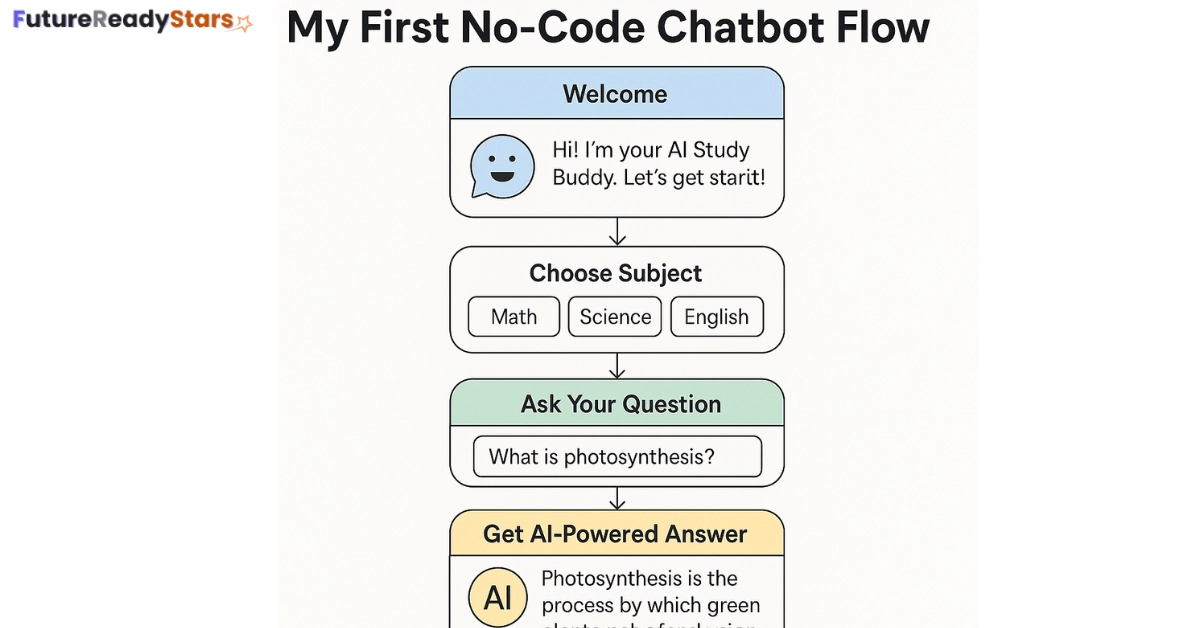
Once the chatbot was ready, it was time for the real test — not in a lab, but in real classrooms and study corners.
First stop: My rural library in India I invited local CBSE students to use the bot for daily homework help. Some were shy, some excited — but all were curious. It became their silent study buddy, available anytime they got stuck.
📝 What I looked for:
Where do they get confused?
Do the answers make sense at their grade level?
Are the subject options enough?
Is the tone friendly and motivating?
🔄 Every session gave me gold. Based on their interactions, I refined the prompts, tweaked explanations, and made the bot more “human” in tone — less robotic, more teacher-like.
🌍 Next step: U.S. students I’m sharing this version with a few online tutors and educator friends in the U.S. Their students will test the bot using American curriculums (like Common Core), helping me understand cultural and academic differences.
This cross-country testing is helping me shape an AI tutor that’s not just smart — but truly student-first in any setting.
🔹 Step 7: How to Scale Your AI Chatbot for Schools in India and the U.S.
With my chatbot starting to help real students, I’m now thinking bigger.
Next, I’ll expand it step by step:
- Add support for more subjects and languages
- Introduce voice replies for younger or struggling readers
- Use Glide to make a simple mobile app
- Offer it to local coaching centers and schools
- Customize versions for rural schools with minimal internet
In the future, I may even explore offline AI chatbot tools that work without full-time connectivity.
I also reviewed several tools from my Top 10 AI Tools That Predict Exam Questions list to explore how predictive AI could personalize learning through the chatbot.
Bonus: My AI Toolkit (Built for Dreamers Like Me)
When I started this journey, I didn’t have a tech background — just a strong desire to help students. These are the tools that made it possible for a non-technical founder like me to bring an educational AI chatbot to life:
✅ ChatGPT API – The Brain Behind My AI Tutor This is the core intelligence. I use OpenAI’s ChatGPT API to generate accurate, helpful responses to student questions. It’s like having a super-smart assistant that never sleeps — available 24/7 for doubt-solving.
Think of it as the “engine” inside the chatbot — I just give it good prompts, and it returns smart answers.
✅ Landbot – My No-Code Chatbot Builder Landbot gave me the power to design conversations visually — like dragging and dropping blocks instead of writing code.
It’s perfect for beginners and lets you create a smart chatbot interface for websites, WhatsApp, or mobile — without hiring a developer.
✅ Notion AI – Organizing Study Material Like a Pro I use Notion AI to convert textbooks and class notes into clean, easy-to-read summaries. Then I plug those summaries into my chatbot’s knowledge base.
It helps me make content more student-friendly — especially for CBSE or K-12 students who need simple explanations.
✅ Canva – Designing a Friendly User Interface With Canva, I mocked up what my chatbot might look like on a phone or laptop. It helps me visualize the experience and make it more engaging for students.
A great-looking interface builds trust — and Canva makes that easy even if you’re not a designer.
✅ YouTube + ChatGPT – My Learning Partners Whenever I get stuck, I turn to YouTube tutorials and ask ChatGPT itself for guidance. From API integration to building logic flows — they’ve been my free online classroom.
No matter your background, if you can search and learn — you can build something big.
Also read: Top 20 ‘No Internet Needed’ AI Tools Bridging the Digital Divide in 2025Final Thoughts: You Don’t Need Code to Solve Real Problems
This journey has shown me something powerful:
“You don’t need to be a developer to be a problem-solver.”
Whether you’re a tutor in India, a teacher in Texas, or a student with a big dream, AI and no-code tools are here to level the playing field.
I’m not here to build a startup — I’m here to build impact.
And if one student gets their doubt solved and feels more confident — this chatbot will be worth it.
Also read: Top 15 Banned AI Tools Students Love (Why Schools Can’t Stop Them)Follow My Journey
🔹 Follow along on LinkedIn (coming soon)
🔹 Visit FutureReadyStars.com
🔹 Drop your questions on Reddit or comment below
Let’s make education smarter — together.

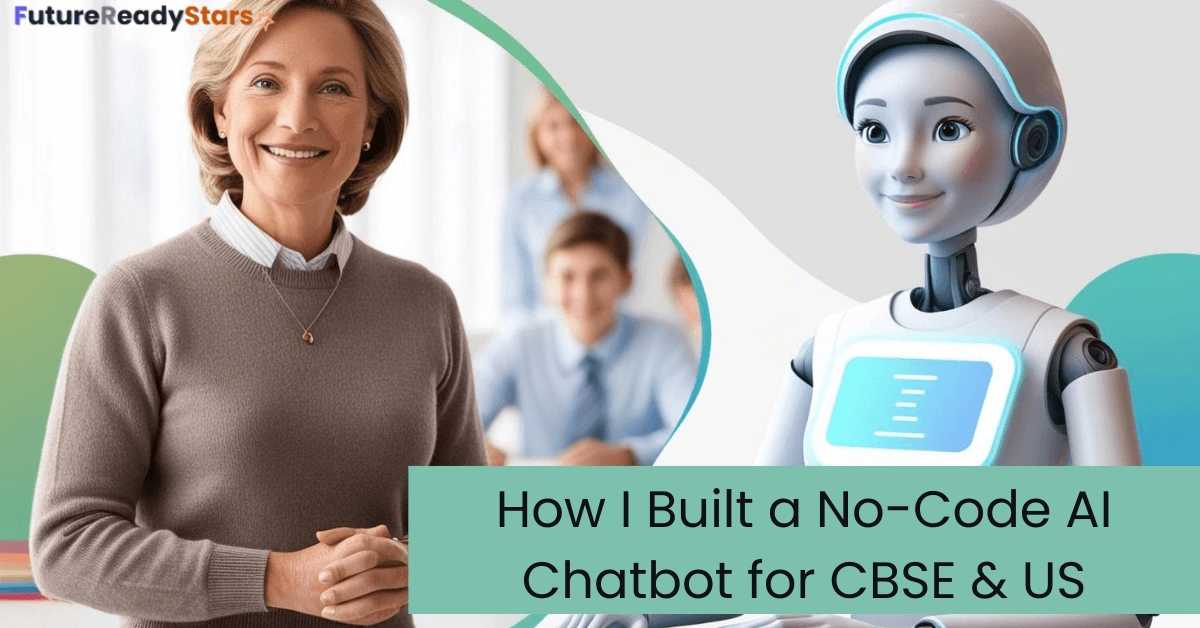
Thanks for sharing. I read many of your blog posts, cool, your blog is very good.