Are you looking for the top 20 AI tools for teachers to save time, engage students, and improve classroom learning? You’re in the right place!
Did you know that 90% of teachers using AI tools save at least 5 hours a week on administrative tasks?
Imagine what you could do with an extra 5 hours—more time for your students, personal projects, or even a well-deserved break. That’s the power of AI in education.
“Technology will not replace great teachers, but technology in the hands of great teachers can be transformational.” — George Couros
As a teacher and personal tutor, I’ve seen firsthand how AI can transform classrooms—not by replacing teachers, but by empowering them
That’s why I’ve compiled this list of the top 20 AI tools for teachers in 2025. These tools will help you save time, boost engagement, and personalize learning. Whether you’re looking for AI tools for lesson planning, grading, or interactive learning, this guide covers the best solutions available today.
5 Game-Changing Benefits of AI for Teachers
first of all, we talk about the benefits of artificial intelligence in a teacher’s life in 2025
A recent article from Education Week highlights that AI can be a substantial timesaver for educators, performing tasks in seconds that would traditionally take hours. This efficiency allows teachers to focus more on student engagement and instruction.
source – edweek.org
AI is revolutionizing education, and teachers are reaping the rewards. Here are the top benefits of AI for teachers in 2025:
- Save Time with AI Tools for Lesson Planning: Say goodbye to hours spent grading and planning. AI handles the repetitive stuff, so you can focus on what really matters—your students.
- Personalize Learning with AI Teaching Tools: No two students learn the same way. AI adapts to each learner’s needs, offering tailored support and instant feedback.
- Boost Engagement Using AI Tools for the Classroom: From gamified quizzes to virtual field trips, AI makes learning fun and interactive.
- Reduces Stress: Less paperwork, fewer headaches. AI streamlines classroom management and gives you real-time insights into student progress.
- Prepares for the Future: By integrating AI into the classroom, you’re helping students build skills they’ll need in tomorrow’s world.
Top 20 AI Tools for teachers
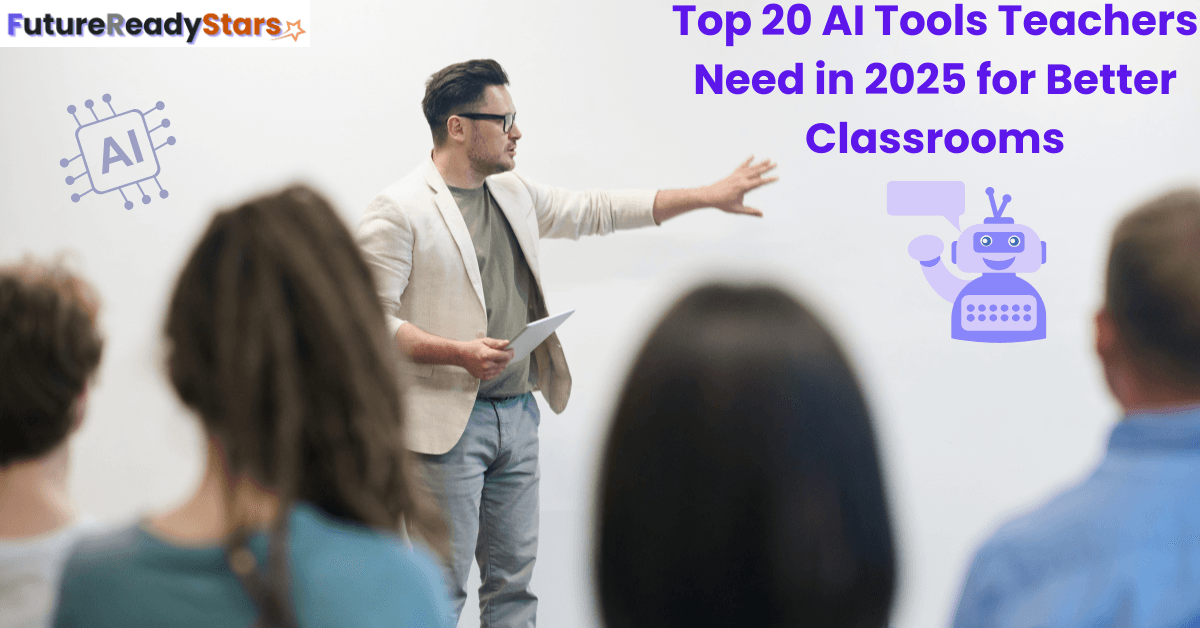
📖 Best AI Tools for Teachers: Lesson Planning & Content Creation
1. ChatGPT (OpenAI) – Your AI Teaching Assistant
ChatGPT isn’t just an AI tool—it’s your 24/7 teaching assistant that helps you plan, grade, and personalize lessons like never before In fact, in today’s classrooms, even an ordinary teacher with ChatGPT can outshine the most experienced educator by working smarter, not harder.
Here are some of the best ways teachers can use ChatGPT in the classroom:
- 📝 Plan Lessons in Minutes – Type in a topic, and get a full lesson plan with activities, questions, and summaries—ready to go.
- ✅ Grade Smarter, Not Harder – Use it to review student writing, check grammar, and even suggest personalized feedback.
- 🧠 Support Every Learner – Break down tough topics for struggling students or offer advanced explanations for fast learners.
- 📄 Create Teaching Materials – Need worksheets, quizzes, or flashcards? Just ask and print.
- 💬 Polish Your Communication – Draft emails, parent updates, or school reports with clarity and ease.
- 📚 Stay Sharp – Ask ChatGPT to summarize the latest education trends or find new teaching strategies without digging through endless blogs.
With ChatGPT, you’re not working more—you’re working smarter. It’s the teacher’s secret weapon in 2025.
2. Grammarly – Enhance Your Writing

Grammarly isn’t just for students—it helps teachers write emails, lesson materials, and feedback more effectively. The premium version provides style, tone, and clarity suggestions for professional communication.
🎯 How Teachers Use It:
✅ Polish emails & announcements – Clear, professional communication.
✅ Provide better feedback – Grammarly checks student essays for grammar and structure.
✅ Create error-free worksheets & reports – Saves time proofreading documents.
📌 Best for:
Teachers writing frequently or reviewing student work
🖥️ Platform: Web, Chrome extension, Windows, macOS, iOS, Android
💸 Free/Paid: Free basic version; Premium available with advanced writing features
📝 Top AI Tools for Teachers: Grading & Feedback
3. Turnitin – The Best Plagiarism & AI Detection Tool
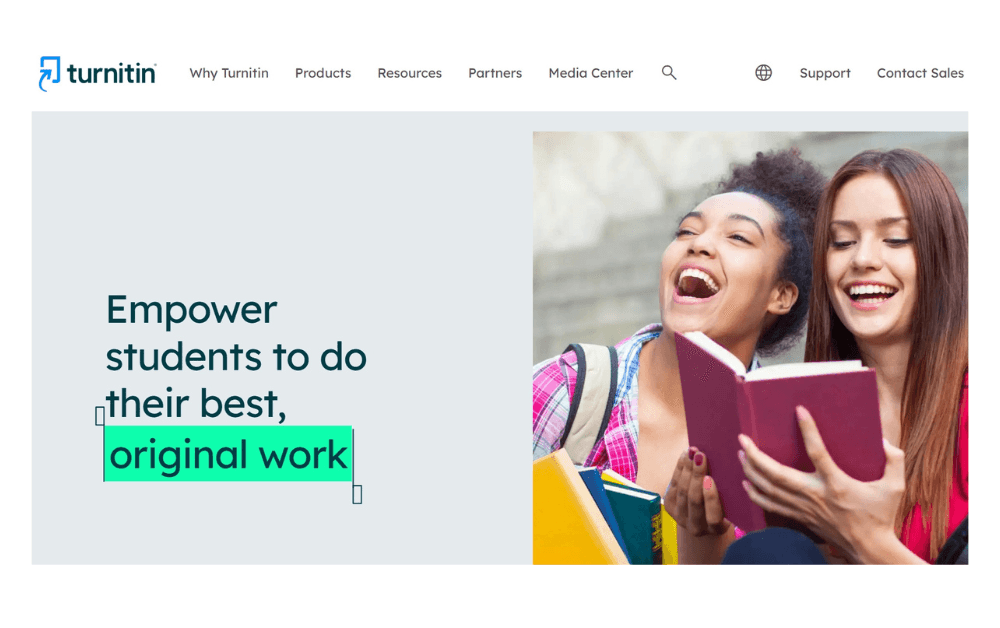
Turnitin hompage
In a world where students can copy-paste from anywhere—or even have AI do their homework—Turnitin is your first line of defense. It doesn’t just catch plagiarism; it also flags AI-generated content so you know who’s actually doing the thinking.
🎯 Why Teachers Rely on Turnitin:
🔍 Instant Plagiarism Checks – Save hours by spotting copied content in seconds.
🤖 AI Content Alerts – Find out if a student’s essay was written by ChatGPT or a textbook.
✍️ Boosts Better Writing – Give students smart feedback to help them think and write more originally.
Whether you’re teaching high school essays or college research papers, Turnitin helps keep learning honest—and meaningful.
4. Gradescope – AI-Powered Grading Assistant
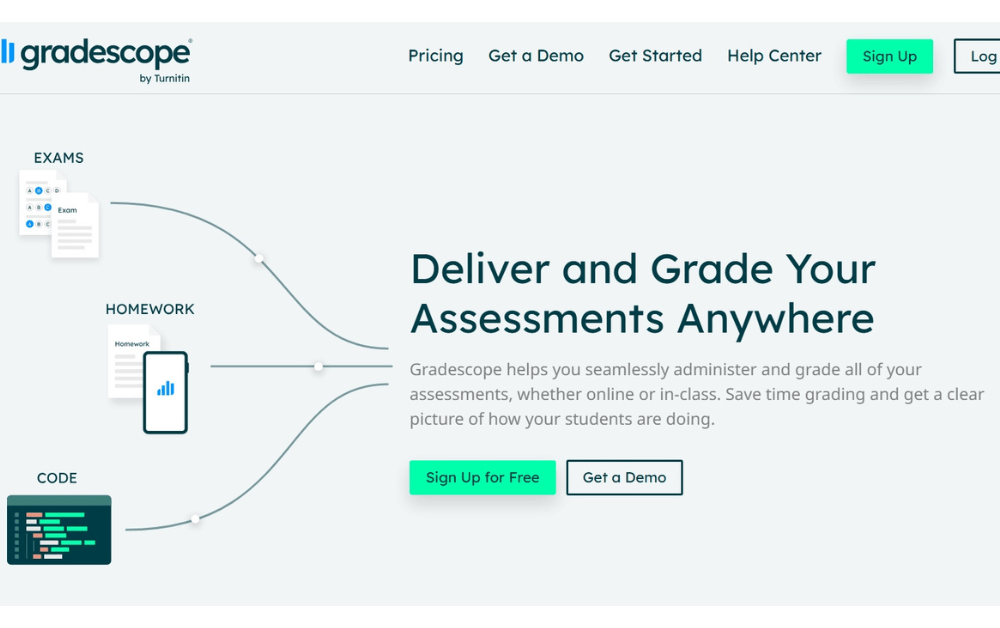
Gradescope homepage image
Grading doesn’t have to eat up your evenings. With Gradescope, AI takes on the heavy lifting—scanning, scoring, and giving feedback so you can focus more on teaching and less on paperwork.
🎯 Why Teachers Love Gradescope:
⏱️ Auto-Grades in Minutes – Multiple-choice? Short answer? Even code? Done.
⚖️ Fair, Consistent Scores – AI ensures every student gets the same treatment.
📊 Smart Insights – See patterns in student performance and adjust lessons accordingly.
It’s like having an assistant who never complains and always meets the deadline.
5. Scribe – Automate Documentation & Guides
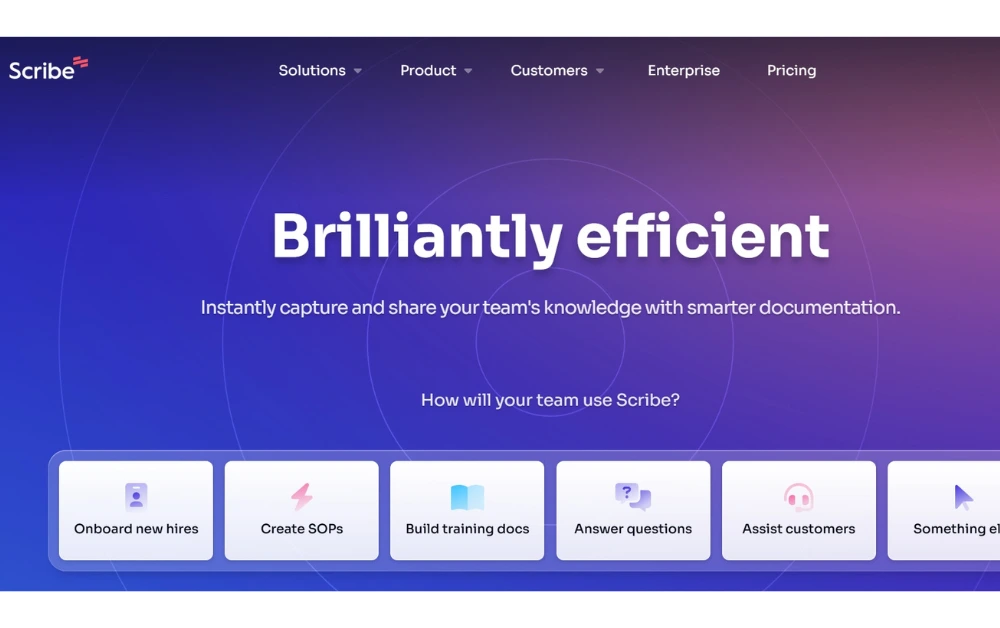
Tired of explaining the same tech steps over and over? Scribe is your shortcut. Just hit record, go through the process once, and it instantly turns your screen actions into a clear, step-by-step guide—no editing required.
🎯 Why Teachers Love Scribe:
🎥 One Click = Full Tutorial – Create visual guides for anything from assignment uploads to app logins.
⏳ Save Hours – Share once, and students can follow it anytime.
👩🏫 Perfect for Tech Training – Great for both students and fellow teachers learning new tools.
It’s like having a personal tech tutor that repeats instructions—so you don’t have to.
comparing the best grading AI tools
| Tool Name | Best For | Key Features | Pricing | Ease of Use |
|---|---|---|---|---|
| Turnitin | Plagiarism & AI Detection | AI-powered plagiarism detection, student feedback | Paid | Medium |
| Gradescope | Auto-Grading & Feedback | AI-assisted grading, MCQs & coding assignments | Paid | High |
| Scribe | Documentation & Guides | Auto-generates step-by-step guides | Free & Paid | High |
📚 AI Tools for Teachers to Boost Student Engagement
6. Kahoot! – Game-Based Learning Platform
Why should learning feel like a chore when it can feel like a game? Kahoot! transforms your classroom into a buzzing quiz arena, where students race to answer questions and cheer each other on.
🎯 Why Teachers Use Kahoot!:
- 🎮 Learning Through Play – Review topics in a way that feels like fun, not work.
- 🧠 Custom or Ready-Made Quizzes – Create your own or choose from thousands already made.
- 👥 Boost Participation – Even shy students get involved when it’s a game!
💡 Example: A science teacher launches a fast-paced Kahoot! quiz on the water cycle—students laugh, compete, and learn without even realizing it.
7. Quizlet – AI-Powered Flashcards
Flashcards, but upgraded with AI! Quizlet takes old-school studying and supercharges it—no more flipping paper cards. Whether it’s vocabulary, formulas, or key concepts, Quizlet adapts to how each student learns best.
🎯 Why Teachers Use Quizlet:
🧠 AI-Driven Learning – Flashcards get smarter as students learn.
📚 Master Any Subject – From math to history, create or explore ready-made sets.
🚀 Efficient Study Mode – The “Learn” feature focuses on what students haven’t mastered yet.
💡 Example: A history teacher builds a flashcard set for key events, and students review them on their phones between classes—no notebooks needed.
8. Duolingo – AI for Language Learning
Learning a new language doesn’t have to feel like homework. Duolingo turns it into a daily game students want to play. Its AI tracks progress, adjusts difficulty, and offers instant feedback—making language practice both smart and addictive.
🎯 Best For: Language teachers who want students to improve speaking, listening, reading, and writing—without zoning out.
💡 Example: A Spanish teacher assigns 10 minutes of Duolingo each day. Students earn XP while mastering verbs and pronunciation—like leveling up in a game.
9. EdPuzzle – Interactive Video Lessons
Why just show a video when you can teach with it? EdPuzzle lets teachers embed questions, notes, and quizzes directly into videos—turning passive watching into active learning.
🎯 Best For: Flipped classrooms, homework assignments, or anytime you want students to actually pay attention.
💡 Example: A biology teacher adds checkpoints to a YouTube video on cell division. Students can’t skip ahead—they answer questions as they learn.
10. Socrative – AI-Powered Student Response System
Imagine being able to peek inside your students’ minds during class — Socrative makes that dream almost real. This smart response system lets you launch quizzes, polls, and exit tickets on the spot, turning every lesson into a two-way street.
🎯 Best for: On-the-fly check-ins and boosting classroom interaction
🖥️ Platform: Web, iOS, Android
💰 Free/Paid: Free basic plan; paid tiers unlock deeper analytics
🎯 Why Teachers Love It: Socrative acts like a radar for understanding — instantly showing who’s following along and who’s falling behind. With colorful reports and auto-grading, teachers save precious time while keeping students more engaged than ever.
📚 AI for Classroom Management & Collaboration
11. Neopard – AI-Powered Teaching Assistant
Tired of spending late nights prepping lessons? Meet Neopard — the AI-powered assistant that works while you sleep. From generating custom quizzes to building flashcards that actually stick, Neopard helps you personalize learning without the burnout.
🎯 Best for: Fast lesson prep, personalized teaching, and smarter student tracking
🖥️ Platform: Web-based
💰 Free/Paid: Free version available; premium features unlock deeper insights
🎯 Why Teachers Love It: ✅ Auto-creates quizzes & assignments – Say goodbye to repetitive planning ✅ AI-powered flashcards – Boost retention with minimal effort ✅ Real-time performance tracking – Spot learning gaps before they widen
Neopard doesn’t just support your teaching — it upgrades it
12. Edmodo – Social Learning & Communication Platform
Think of Edmodo as your classroom’s private social network — minus the distractions. This digital platform makes it easy to manage lessons, share assignments, and keep everyone (students and parents) on the same page.
🎯 Best for: Classroom communication, content sharing, and remote-friendly learning
🖥️ Platform: Web, iOS, Android
💰 Free/Paid: Mostly free with additional features for institutions
🎯 Why Teachers Love It: ✅ All-in-one hub – Assignments, quizzes, polls, and discussions, all neatly organized ✅ Built-in messaging – Talk to students and parents without juggling apps ✅ Collaborative features – Foster a learning community with interactive tools
Edmodo turns your class into a connected learning tribe — engaged, informed, and in sync.
13. ClassDojo – Classroom Behavior & Engagement Tool
What if classroom behavior tracking felt more like a game than a chore? Enter ClassDojo — the fun, colorful platform that helps teachers build a positive vibe in class while keeping parents in the loop like never before.
🎯 Best for: Behavior tracking, parent communication, and building class culture
🖥️ Platform: Web, iOS, Android
💰 Free/Paid: Free for teachers; optional paid features for schools
🎯 Why Teachers Love It: ✅ Positive reinforcement made easy – Award points for kindness, effort, and teamwork ✅ Real-time parent updates – Snap, share, and communicate effortlessly ✅ Fun & engaging – Customize student avatars and run collaborative activities
ClassDojo transforms your classroom into a team — where every good choice gets noticed and celebrated.
14. DreamBox – AI-Driven Math Learning Platform
If math feels like a maze, DreamBox hands every student a personalized GPS. This AI-powered learning platform adapts in real time to how each student thinks, solves, and progresses—delivering math lessons that feel more like a game than a grind.
🎮🧠 It’s not just teaching math… it’s understanding how students learn math.
🎯 Why Teachers Love It:
✅ Tailored instruction – Every lesson adjusts to meet each student’s current skill level and pace. ✅ Real-time insights – Spot learning gaps early and track student growth with detailed analytics.✅ Gamified learning – Interactive activities keep students engaged, motivated, and eager to improve.
📌 Best for: Elementary and middle school math classrooms
🖥️ Platform: Web-based, iOS
💸 Free/Paid: Paid (school/district licenses available; demo/trials offered)
15. Brainly – Peer-to-Peer Learning Platform
Stuck on a tricky math equation at midnight? No worries — Brainly has your back. It’s like an always-on study group where students can ask questions, get answers, and help each other learn across subjects. Bonus? AI jumps in to verify the info for accuracy.
🎯 Best for: Peer support, quick homework help, and collaborative learning
🖥️ Platform: Web, iOS, Android
💰 Free/Paid: Free with optional premium plans for detailed explanations
🎯 Why Teachers Love It: ✅ Peer-powered learning – Builds student confidence through collaboration ✅ AI-verified answers – Promotes accuracy and discourages misinformation ✅ Multi-subject support – From algebra to literature, it’s all covered
Brainly isn’t just a shortcut — it’s a lifeline for learners who want to keep going, even after the bell rings.
16. Canva for Education – Design Made Easy
Who says teachers need to be graphic designers? With Canva for Education, you can whip up eye-catching worksheets, posters, presentations, and even class newsletters in minutes — no design degree required. Whether you’re sparking creativity or simplifying instruction, Canva makes every lesson a visual delight.
🎯 Best for: Visual learning, creative assignments, and collaborative class projects
🖥️ Platform: Web, iOS, Android
💰 Free/Paid: 100% free for educators and students
🎯 Why Teachers Love It: ✅ Drag-and-drop design – Create stunning visuals with zero stress ✅ Thousands of ready-made templates – From science infographics to reading logs ✅ Real-time collaboration – Design projects with your students, not just for them
Canva turns any idea into a visual masterpiece — and gives every student the tools to shine creatively.
17.Microsoft Teams for Education – AI-Powered Virtual Classroom
Microsoft Teams for Education is a dynamic, all-in-one platform designed to streamline online and hybrid teaching. Built on the robust Microsoft 365 ecosystem, it empowers educators with tools for real-time collaboration, content sharing, and data-driven instruction.
🎯 Why Teachers Love It:
✅ Effortless virtual classrooms – Host interactive lessons, share assignments, and communicate in one place. ✅ AI-powered insights – Get smart analytics on student engagement, performance trends, and attendance. ✅ Microsoft 365 integration – Seamlessly use Word, Excel, OneNote, PowerPoint, and more within the classroom.
📌 Best for:
Schools using Microsoft 365, hybrid or remote learning setups
🖥️ Platform: Web, Windows, macOS, iOS, Android
💸 Free/Paid: Free for schools with education licenses; premium features available
18. Century Tech – Personalized Learning Pathways
century Tech uses artificial intelligence to create personalized learning pathways for students while providing teachers with real-time insights. It helps educators identify learning gaps, automate marking, and improve student outcomes.
.
🎯 Why Teachers Love It:
✅ AI-driven personalization – Tailors content to each learner’s pace, strengths, and weaknesses. ✅ Instant insights – Real-time analytics highlight students who need extra help. ✅ Smarter workload management – Automates grading and gives instant, actionable feedback.
📌 Best for:
Schools focused on data-driven, individualized instruction
🖥️ Platform: Web-based
💸 Free/Paid: Paid (pricing based on school license; demo available)
19. Parlay – Fostering Classroom Discussions
Imagine a classroom where every voice matters, every opinion is heard, and silence no longer hides shy or struggling students. Parlay makes that possible. This AI-powered discussion platform transforms ordinary classroom talks into vibrant, structured, and data-rich conversations.
🎯 Why Teachers Love It:
✅ Boosts engagement – Encourages every student to participate through guided roundtable discussions.
✅ AI-powered feedback – Provides data on student contributions, thoughtfulness, and collaboration.
✅ Versatile across subjects – Perfect for debates, reflections, literature circles, and more.
📌 Best for: Interactive classrooms, humanities, and critical thinking exercises
🖥️ Platform: Web-based
💸 Free/Paid: Free basic version; paid plans for schools with premium features
20. Fetchy – Automate Classroom Management
Meet Fetchy – the behind-the-scenes superhero of the modern classroom. It doesn’t take sick days, never complains, and always shows up ready to tackle the boring stuff—so you don’t have to. From planning lessons to grading papers, Fetchy frees up your time so you can focus on what really matters: teaching and inspiring.
🧠✨ Think of it as your AI-powered co-teacher, minus the coffee addiction.
🎯 Why Teachers Love It:
✅ Bye-bye busywork – Automates those tedious tasks like grading, scheduling, and creating classroom materials.
✅ Instant lesson plans – Just enter a topic, and Fetchy whips up engaging, standards-aligned plans in seconds.
✅ Plug & play friendly – Integrates smoothly with tools you already use, keeping your workflow seamless.
📌 Best for:
Teachers who want more time to teach and less time managing admin
🖥️ Platform: Web-based
💸 Free/Paid: Free trial available; paid plans for full features
How to Choose the Best AI Tools for Your Classroom
With so many AI tools available for teachers, selecting the right one can feel overwhelming. However, here’s how you can pick from the top 20 AI tools for teachers to enhance your classroom experience:
- Identify Your Teaching Needs: Are you looking for tools to save time, boost engagement, or provide personalized learning?
- Consider Your Budget: Many tools offer free versions or discounts for educators.
- Test AI Tools Before Committing: Take advantage of free trials to see if a tool fits your classroom.
Conclusion
In conclusion, Educators recognize the value of AI in transforming classroom dynamics. Joe Brewer, a teacher from Illinois, emphasizes that AI can alleviate the burden of routine tasks, granting teachers more time to focus on fostering creativity and problem-solving skills among students. He advocates for structured support and clear policies to ensure responsible AI integration in schools.
source – myjournalcourier.com
AI is not here to replace teachers—it’s here to empower them. By leveraging these top 20 AI tools for teachers, educators can save time, personalize learning, and create more engaging classroom experiences. As we move toward 2025, embracing AI will be key to preparing students for the future.
For a more in-depth look at how AI is shaping modern classrooms, check out my previous article: The Future of AI in Education: Key Benefits & Trends in 2025
✅ “For more on AI’s role in classrooms, check out AI and Teacher Collaboration: Redefining Modern Classrooms
✅ “Want to learn about AI-powered lesson planning? Read How to Use ChatGPT for Lesson Planning (Free Templates!)

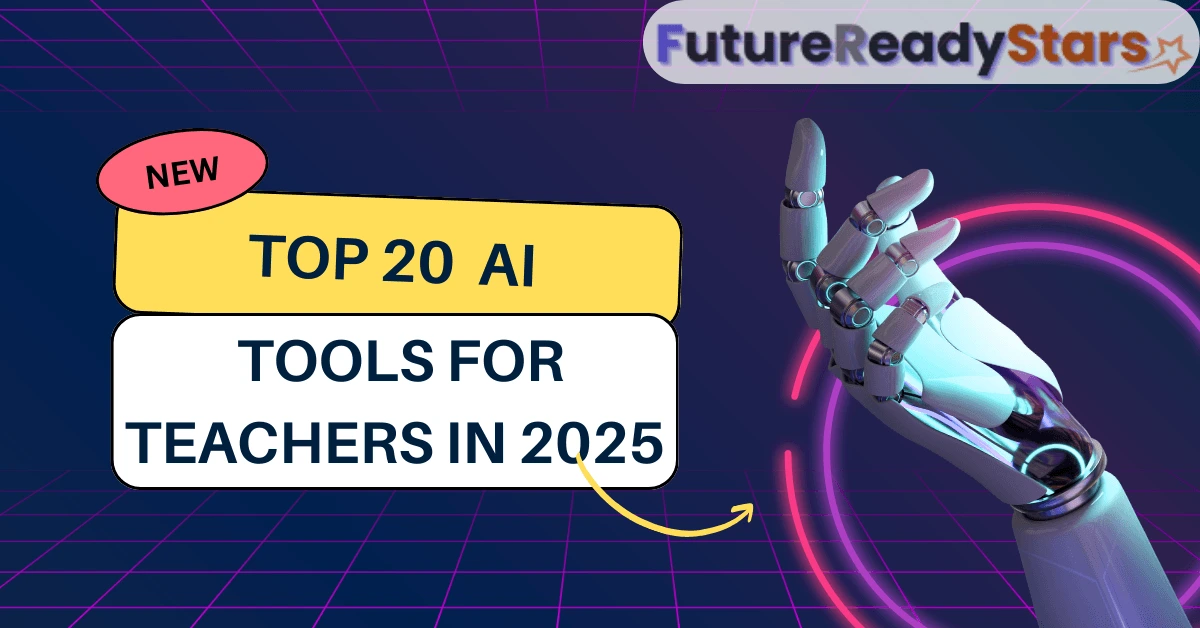
This is the kind of writing that invites you to slow down and savor every line.
thanks, my friend
I just like the helpful information you provide in your articles
thanks
Your blog stands out in a sea of generic and formulaic content Your unique voice and perspective are what keep me coming back for more
Looking forward to your next post. Keep up the good work!
Great information shared.. really enjoyed reading this post thank you author for sharing this post .. appreciated
I very delighted to find this internet site on bing, just what I was searching for as well saved to fav
Good post! We will be linking to this particularly great post on our site. Keep up the great writing
Pretty! This has been a really wonderful post. Many thanks for providing these details.
I very delighted to find this internet site on bing, just what I was searching for as well saved to fav
I do not even understand how I ended up here, but I assumed this publish used to be great
Pretty! This has been a really wonderful post. Many thanks for providing these details.
This helped me a lot, thank you.
I like the efforts you have put in this, regards for all the great content.
في عالم الضيافة العربية، لا شيء يضاهي روعة تمر شيشي مميز، تمور المدينة المنورة، كيكة تمر منزلية، كيكة تمر جاهزة، تمر معتق فاخر، تمر سكري ملكي، لومي حساوي طبيعي، تمر خلاص معتق، تمور للضيافة الفاخرة، تمر شيشي فاخر، تمر فاخر للضيافة، تمور رمضان الفاخرة. تُعد هذه المنتجات رمزاً للجودة والفخامة، حيث يتم اختيار أجود أنواع التمور والمنتجات الحساوية بعناية فائقة. من المعروف أن التمور ليست مجرد طعام، بل هي إرث ثقافي يعكس كرم الضيافة العربية وأصالة المذاق الفريد. كما أن الطلب المتزايد على هذه المنتجات جعلها خياراً مثالياً للمناسبات الخاصة والاحتفالات، لتكون دائماً حاضرة على الموائد. إن أفضل أنواع التمور في السعودية يعكس تميز الإنتاج المحلي وجودته.
This was beautiful Admin. Thank you for your reflections.
Great post — I found the examples really helpful. Thanks for sharing!
Interesting point — do you have any sources where I can read more?
Excellent article — the FAQs section was particularly useful.
This is exactly the kind of deep dive I was hoping to find! I’ve seen surface-level takes on this topic everywhere, but you really went the extra mile to explore it thoroughly. The case studies you included were fascinating, and they really helped illustrate your points in a memorable way. I’m walking away from this with so many new ideas and a completely different way of thinking about this subject. Thanks for challenging me to think more critically!
I very delighted to find this internet site on bing, just what I was searching for as well saved to fav
Very well presented. Every quote was awesome and thanks for sharing the content. Keep sharing and keep motivating others.
very informative articles or reviews at this time.
I appreciate you sharing this blog post. Thanks Again. Cool.
There is definately a lot to find out about this subject. I like all the points you made
For the reason that the admin of this site is working, no uncertainty very quickly it will be renowned, due to its quality contents.
Your point of view caught my eye and was very interesting. Thanks. I have a question for you.